1 - MLOps Introduction and Scoping the Project
What is MLOps?
Machine Learning Operations, also called MLOps, is a process of training and deploying models into the production environment. Before we use the MLOps method to generate the model production service, we need to define several steps to prove that we can let our machine learning model into production.
MLOps Pipeline Introduction
In the MLOps pipeline, We implement the following stages:
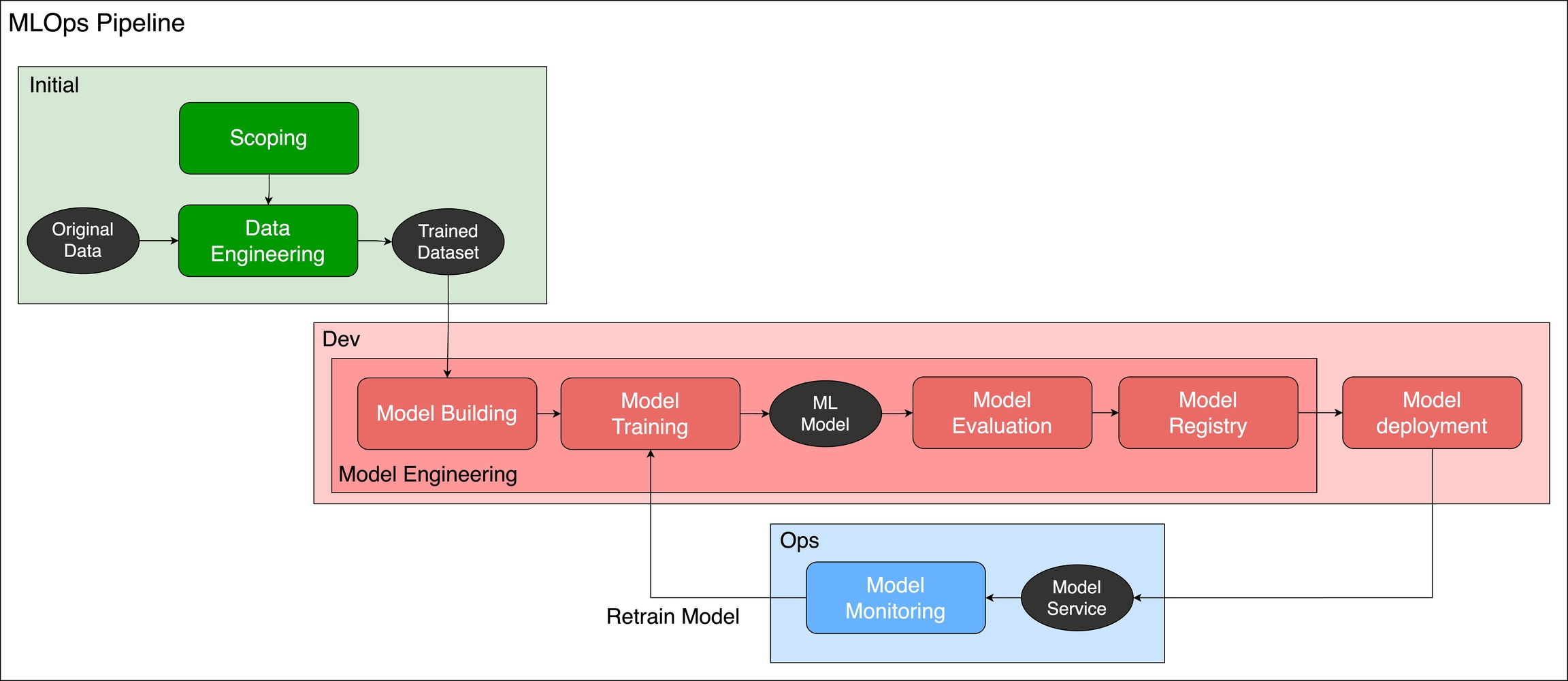
1. Scoping
Plan and check that the project or product scope is suitable for Machine Learning Model. You can use the following form to evaluate your project.
The example table of project scope:

2. Data Engineering
Build the data processing pipeline, we can call it the DataOps pipeline. including the following method:
E: Data Extraction - Collect the data
T: Transform the data to be the dataset and label the dataset.
L: Load the dataset into a database or file system.
P: Check the data Profiling content. We can use the dashboard to show the data insight and keep modifying the Data ETL pipeline.
A: Check the data quality and Assertion status. We must ensure that the dataset quality can be assured before using it.
3. Model Engineering
Here are some steps to build up a modeling pipeline.
Model Building: Initial the model pipeline and callback method.
Model Training: Train the data by the machine learning or deep learning Model. At the same time, we need to define the measurement and track the model performance. For example, confusion matrix methods or accuracy metrics.
Model Evaluation: Check the model is ready for deployment. For example, if the accuracy rate is bigger than 0.95, then we can change to the new model.
Model Registry: Register the model and put the model into the production waiting line.
Model Deployment: Use the Dockerize method to package the model and deploy it into the cloud or edge devices as endpoints. The package method could be an API server or serverless method.
Model Monitoring: Monitor the model service performance, which contains two parts:
Monitor the infrastructure where we deploy: E.g. load, usage, storage, and health.
Monitor the model for its performance: Model and data performance that we need to retrain or not.
The scope of the showcase: Screw defect detection
In this demo showcase, we can use the project table to define the project scope and check the information:
Project Name
Screw defect detection
Dataset
Screw dataset
Dataset Resource Link
Model
Image Classification Model
Code language
Python 3.7 + Tensorflow 2.5
Project Goal
Use the computer vision recognition method to analyze the screw images.
Measurement
Accuracy, Loss
Delivery
1. Metrics information 2. deployment service 3. Application service UI
Next Section
In the next part, we will use the PrimeHub Platform to label the model.