User Portal
User Portal Overview
Portal
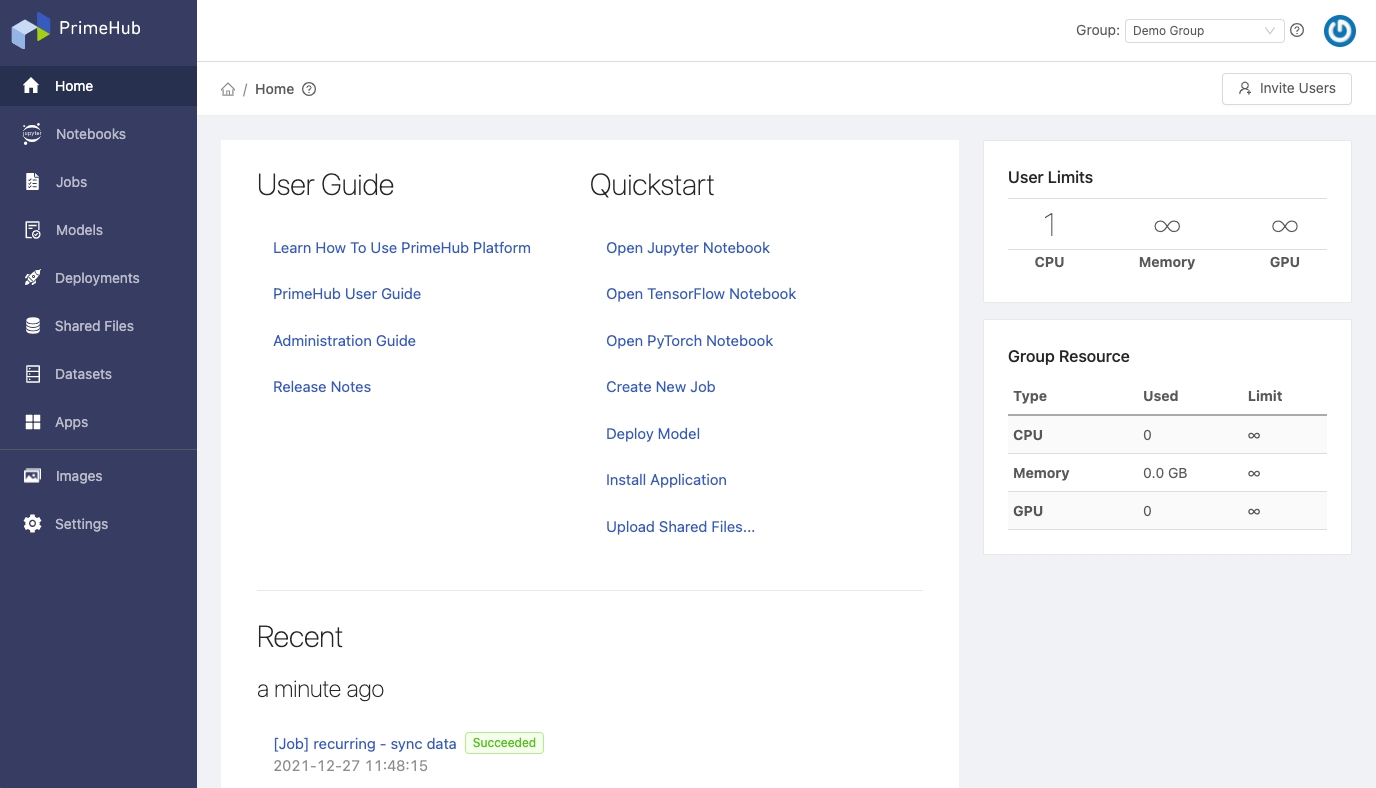
On Portal, the left side is side menu composed of platform user features, the right side is the context of the current working group. At the top-right, there is a Group: dropdown of switching working groups. Users can switch the working group to proceed to different projects easily.
Group-Context Switch
First of all, users have to specify a working group from joining groups by using the dropdown. Accordingly, the following right-side context is retained within the working group, it is so called Group-Context.
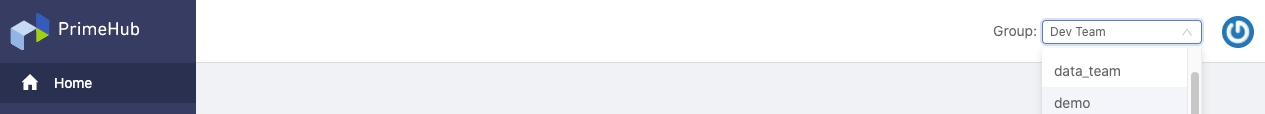
If users don't belong to any group, the page shows No group available without any features. Please contact administrators.
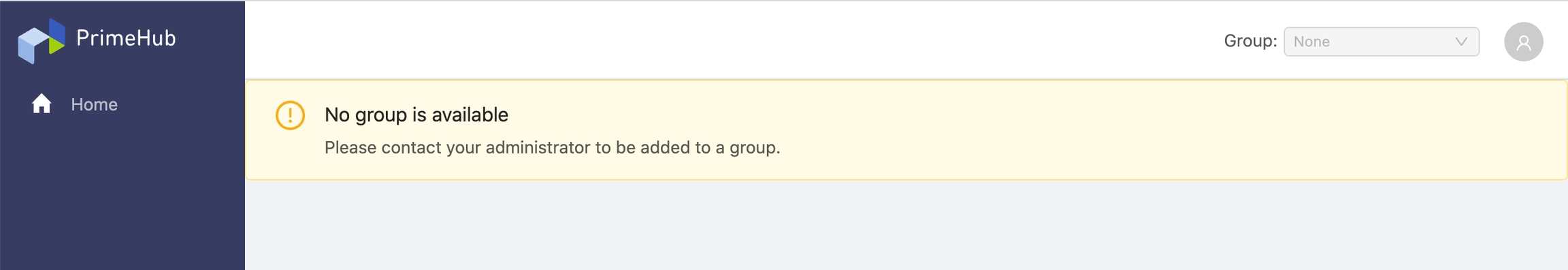
Home
At Home, the layout has multiple areas:
User Guide/Quickstart: it has links of external documents where users can get started from and shortcuts of features where users can take actions quickly.
Quick-launch for TensorFlow and PyTorch

Resource Usage: the section displays the current status of resource usage. It lists all of being used resources by types/group users.

Recent: the section displays recent activities (such as Job, Model) done by the user; where users can have an quick-view of activities status.
Resource Dashboard: the section displays permitted user quota in this group and used/limit group quotas.
Invite Users: it makes possible to invite more users to experience PrimeHub via the invitation link.
Profile Menu
Hovering over top-right icon, there is a Profile Menu containing User Profile, Change Password, API Token, Admin Portal and Logout shortcuts.
User Feature
Notebooks where users can launch a Jupyter Notebook for projects. See Notebook environment.
Jobs where users can submit jobs of time-consuming tasks. See Jobs.
Recurring Jobs where users can schedule jobs regularly. See Recurring Jobs.
Models where users can track registered models from MLFlow. See Models Management.
Deployments where users can deploy and serve models as services. See Deployments Management.
Shared Files where users can upload files to PHFS storage to share with group members. See Shared Files.
Datasets where users can manage datasets. See Datasets Management.
Apps where users can install 3rd-party applications to extend capabilities of PrimeHub. See PrimeHub Apps.
Group admin feature
Features here are Group-Admin only.